#
Soft Bans
#
What is a soft ban?
A soft ban is when the EA servers block your account from performing a particular action because you’ve made use of that action too many times within a short period of time.
For example, if you've done 2000 searches in 30 minutes and you suddenly starts getting an error when trying to search, it means that he has been soft banned from searching.
Actions which are soft bannable include: searching the transfer market, buying/bidding on items, listing on the transfer market, quick selling items and more.
It is not an official ban and does not affect whether you get fully market banned or not.
Softbans only affect the FUT Web App. So if you get soft banned on the FUT Web App, this will not affect the FUT Companion App (mobile) and the in-game transfer market.
#
How long does a soft ban last for?
A soft ban could last anywhere between 5 minutes and 24 hours - it’s completely random.
#
How can I avoid getting soft banned?
#
Search Softban
Avoid sniping for long periods of time.
Use a higher delay time. The recommended is 3-5. A high delay time might reduce your success rate, so it's important to find the right balance.
Take a break every 1000 searches and play a game of FIFA.
#
Buy Softban
Mass bidding/buying too many players within a short period of time may result in a softban.
Reduce max purchases per search to 1.
If you have a low succcess rate, go to Advanced Settings -> General -> Chose which items to prioritise when buying and set it to Newest. This will help to increase your success rate.
Take a break every 200 purchase attempts (Successul + Failed purchases) and play a game of FIFA
#
Sell Softban
Mass listing too many players in a short period of time may result in a soft ban.
If you want to list a large number of players, don't list them all at once. List them in batches.
#
Which settings should I use to avoid soft bans?
These are the default settings we recommend for optimal usage:
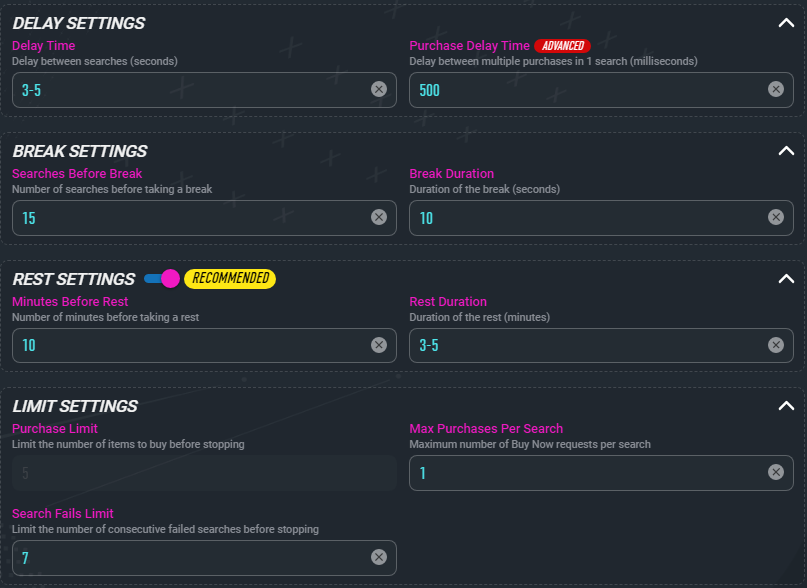
However, if you would like to adjust specific settings according to your preference, use the information below.
#
Delay Settings
Using a range for Delay Time like 3-5 as the delay makes it appear as though a human is searching, as it uses a random delay between those 2 numbers.
Increasing Delay Time will reduce the number of searches within a period of time, hence reducing the risk of a soft ban.
#
Break Settings
Decreasing the Searches Between Breaks will make the bot take breaks more frequently.
Increasing the Break Duration will make the bot take longer breaks.
These 2 options reduce the risk of getting soft banned and are highly recommended.
#
Rest Settings
Decreasing the Minutes Before Rest will make the bot rest more frequently.
Increasing the Rest Duration will make the bot take longer rests.
These 2 options can significantly reduce the liklihood of getting soft banned.
#
Limit Settings
Decreasing Max Purchases Per Search can really help to avoid Buy Softbans and improve success rate. If you are using a competitive filter, i.e it has a low success rate, this can be very useful to improve your success rate. It would also work well with the setting below.
#
Advanced Settings
You can make the bot only buy the newest players, so that you are more likely get successful purchases, and hence make the most out of your time before getting soft banned. You can do this by going to Advanced Settings -> General -> Chose which items to prioritise when buying and setting it to Newest.