#
Installation
Installing the FUT Sniping Bot is super easy and can be set up in just a few miutes.
#
Requirements:
- PC, laptop or Mac
- Google Chrome
- EA account with unlocked FUT Transfer Market
#
You can watch the following video, or follow the written instructions below
#
Video Tutorial
#
#
Written Instructions
#
Step 1: Create Sniping Bot account
You will first need a Sniping Bot account. You should receive instructions on how to create the Sniping Bot account in the email you receive after purchase, along with a serial key. You can use your serial key to create a Sniping Bot account here:
Warning
Remember that the Sniping Bot account is NOT the same account you use to login to the website. It is a separate account that you need to create after purchasing.
If you can't find your serial key in your email, then you can find it under your purchases on our website.
#
Step 2: Download
Download the Chrome Extension from the Chrome Web Store by click here. After it has been downloaded, click on its icon which can be found in the top-right corner of your browser, as shown in the image below:
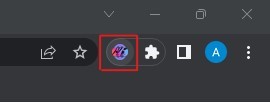
#
Step 3: Launch
Login with your Sniping Bot account credentials. If you have any issues with this, feel free to contact us. You should then have the option the option Go to FUT Web App. Click on it to launch the Official EA FUT Web App. After you login to the Web App with your EA account, the Web App will load and the Sniping Bot option will be displayed on the left-hand side.